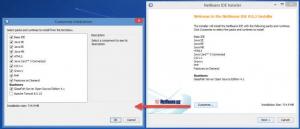NetBeans IDE
8.2
Size: 220.19 MB
Downloads: 4166
Platform: Windows (All Versions)
NetBeans IDE’s tagline is “the smarter and faster way to code.” Oracle offers this IDE (integrated development environment) to all the programmers and developers out there who need an efficient means to develop applications on the Java platform. NetBeans IDE gives them all they need to create desktop, mobile, or web applications.
NetBeans IDE needs JDK (Java Development Kit) to run. If you already have JDK on your computer, you won’t have any problems getting NetBeans IDE up and running. If you don’t have JDK on your computer, you’ll have to get it. Here’s the interesting thing: you can get NetBeans IDE and JDK separately – or you can get a bundle that includes JDK and NetBeans IDE. Here on FindMySoft you can get NetBeans IDE. On Oracle.com you can get the aforementioned bundle.
A setup wizard will help you get NetBeans IDE up and running on your computer. Said setup wizard will present a list of packs and runtimes and it will ask you to choose which ones you want to install. You can pick and choose among the following: Base IDE, Java SE, Java EE, Java ME, HTML5, Java Card 3 Connected, C/C++, Groovy, PHP, Features on Demand, GlassFish Server Open Source Edition, Apache Tomcat.
When you launch NetBeans IDE for the first time, you will be presented with a Start Page. This Start Page invites you to take a tour, see what’s new, try a sample project, and more. I found the Start Page to be quite useful and I think you will too.
As mentioned above, NetBeans IDE can be used to create desktop, mobile, or web applications. For this purpose, it provides support for the latest Java technologies, provides support for multiple programming languages, works on any platform that supports Java, provides access to a rich set of plugins, features a powerful text editor, and has a few other features that will put a smile on any programmer’s or developer’s face.
NetBeans IDE is free and open-source software.
The simple fact of the matter is that NetBeans IDE is a great IDE with built-in support for the latest Java technologies.
Pros
NetBeans IDE is cross-platform software; it works on any platform that supports Java. You can pick and choose which packs and runtimes will be installed on your PC. There’s a handy Start Page that allows you to access sample projects, see what’s new, and more. NetBeans IDE gives you everything you need to create desktop, mobile, or web applications. NetBeans IDE is free and open-source.
Cons
None that I could think of.
NetBeans IDE
8.2
Download
NetBeans IDE Awards

NetBeans IDE Editor’s Review Rating
NetBeans IDE has been reviewed by George Norman on 14 Jan 2015. Based on the user interface, features and complexity, Findmysoft has rated NetBeans IDE 5 out of 5 stars, naming it Essential